Being unable to update Windows 7 is a serious security risk for a small business and may also lead to other operational problems. Windows Update is a great service, but is not flawless. At times, users need to reset it for it to work properly. Please note, that I do not recommend that you edit your registry yourself! Following the links in this article may lead you to suggestions for registry edits. If you edit your registry, do not have a backup and make a mistake, you may not be able to recover.
With that warning in mind, there are two approaches to dealing with Windows Update issues. Microsoft provides a "Fix it" button which resets Windows update components. According to Troubleshooting Windows Update Problems using Fix It 52002, the "Aggressive" mode of this tool has better results, but removes all Windows update settings. Microsoft recommends using the default mode first.
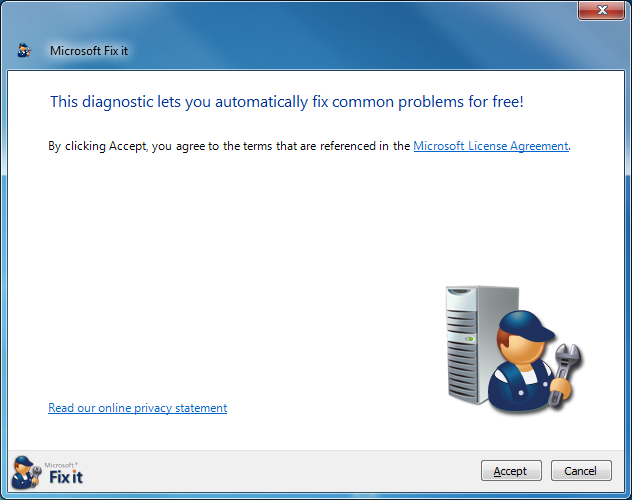
The second approach is to reset Windows Update manually, but this is better left to professionals ;-) Running into these types of issues is really just a symptom of operating under a reactive approach to technology. While due to the complexity of information technology, there will always be issues, taking a proactive approach that involves centralized optimization of computers, professional network administration, processes for problem resolution and strategic planning will drastically reduce the number of reactive problems that occur. IT managed services may be helpful in this regard.
How do you make sure your Windows systems are up to date?
Key Takeaways:
- Windows updates are critical to avert security breaches and other problems
- Microsoft's "Fix it" tool is useful, but it may be necessary for professional intervention in difficult cases
- Many Windows Update problems may be avoided though a more proactive approach to IT management




