Owners considering computer services for small businesses have a wide variety from which to choose. As mentioned in 6 Top Considerations for Small Business IT Implementation, proactivity is a more economical state. Here are 6 steps to help you get there:
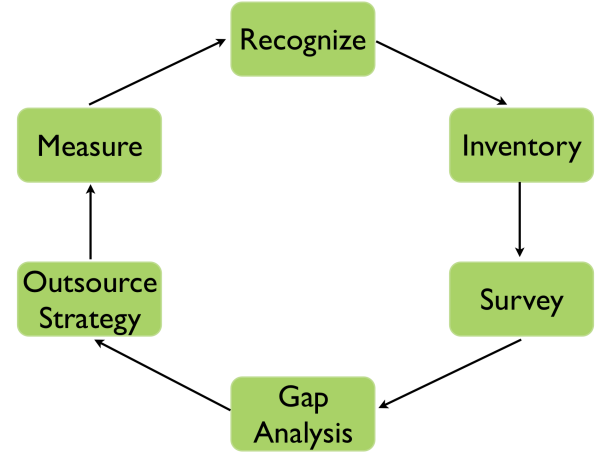
1. Break from "break-fix"
Recognize that if you are in a break-fix mode, you will have more downtime and it will be more expensive than a proactive strategy. At a minimum, try to plan for this and have some contingencies. If work needs to be performed on the weekend, it can cost substantially more than normal hours of operation. In a break-fix mode, this is an unfortunate outcome sometimes.
2. Inventory where you are being reactive
A quick categorization of IT expenses that are planned versus unplanned will give a good sense of how proactive your organization is. All IT spend items that are unplanned infrastructure replacements or services are opportunities for proactive improvement.
3. Get a site survey
An objective view of your existing infrastructure against current best practices provides a great roadmap to base future IT projects in an orderly manner. Whether this is done internally or externally, assessing weaknesses and opportunities will allow you to get ahead of the curve before problems arise.
4. Do a gap analysis
Based on items 2 and 3, assess and prioritize the biggest gaps in proactivity and best practices. Not everything needs to be done at once, but establishing a time frame and budget will be far more efficient. For example, if you determine that server and storage virtualization are a good means to proactively refresh your infrastructure, perhaps you start on the storage side to establish the right foundation for the best performance on the server side.
5. Establish an outsourcing strategy
Virtually all businesses use outside services of one form or another. This is both a buy vs. build decision as well as a question of focus. For some small businesses, it is simply cheaper for them to hire an outside firm to be their IT department rather than hire a skilled insider. In other cases, it is a question of focus. Whenever there is an inside department, there is management overhead associated with it. It is important to know where to draw the lines for internal core competencies and what is better left outside the firm. Taking the results of the gap analysis and assessing which items should be handled internally and externally is a worthwhile exercise.
6. Measure success
Like any improvement process, it does not end. It is important to loop back to step 2 and see how well you are reducing inefficient reactive expenditures in favor of aligning to best practices and planning IT rather than letting circumstance dictate outcomes. None of this needs to be heavy or time consuming. Lightweight reviews and on-going assessments are better than nothing and the benefits of proactivity are well worth the effort.
How proactive is your information technology approach?
Key Takeaways:
- Break-fix creates more downtime and cost than proactive IT support
- Unplanned IT spend items are opportunities for proactive improvement
- A site survey and gap analysis are a good start to identify high gain improvement items
- Establishing an outsourcing strategy and measuring success enable focus and continuous improvement




